Unlocking the Power of TubeBuddy to Supercharge Your YouTube Growth
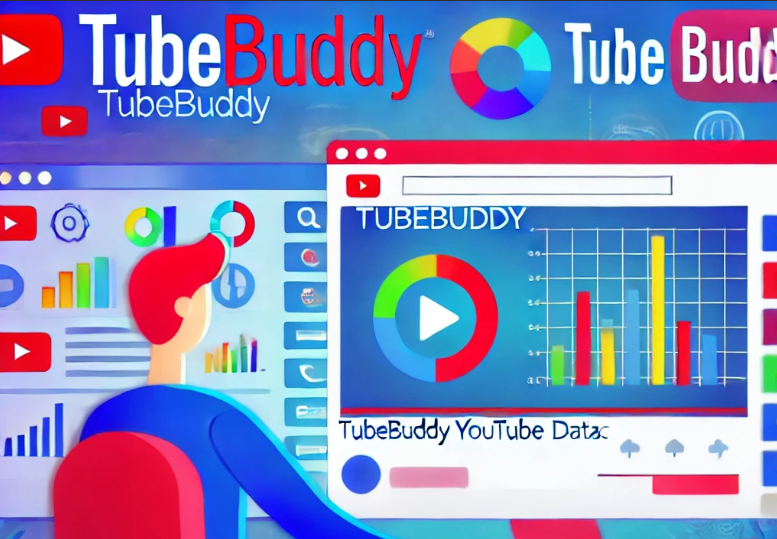
Growing your YouTube channel can feel like an uphill battle. From optimizing your videos for search to finding the best tags, it can be overwhelming. Fortunately, TubeBuddy offers a range of tools designed to simplify and amplify your YouTube growth strategy. In this blog post, we’ll dive into how TubeBuddy can help you grow your YouTube channel and maximize your content’s potential.
Understanding TubeBuddy
TubeBuddy is a browser extension that integrates directly with YouTube’s interface, providing a suite of tools to help you optimize and grow your channel. It’s like having a personal assistant dedicated to managing and improving your YouTube presence.
Key Features of TubeBuddy
1. Keyword Research
TubeBuddy’s keyword research tool helps you discover the best keywords to target in your video titles, descriptions, and tags. This can boost your videos’ visibility and attract more viewers.
2. SEO Studio
The SEO Studio feature guides you through optimizing your video metadata, ensuring that your titles, descriptions, and tags are well-optimized for search. This can improve your video’s ranking and make it easier for new viewers to find your content.
3. Tag Explorer
Tag Explorer allows you to find high-performing tags relevant to your content. By using the right tags, you can increase the chances of your videos appearing in search results and suggested videos.
4. Thumbnail Generator
Eye-catching thumbnails are crucial for attracting clicks. TubeBuddy’s Thumbnail Generator helps you create custom thumbnails that stand out and draw viewers in.
5. A/B Testing
TubeBuddy’s A/B Testing tool lets you test different versions of your video titles, thumbnails, and descriptions to see which performs best. This data-driven approach ensures that you’re using the most effective elements to attract viewers.
How TubeBuddy Can Help You Grow Your YouTube Channel
Optimize Your Content for Search
One of the most important aspects of growing your YouTube channel is ensuring that your content is discoverable. TubeBuddy’s keyword research and SEO tools make it easier to optimize your videos for search.
Find Relevant Keywords
Using TubeBuddy’s Keyword Research tool, you can identify high-traffic keywords related to your niche. Incorporate these keywords into your video titles, descriptions, and tags to improve your search rankings.
Optimize Metadata
The SEO Studio feature provides recommendations for improving your video metadata. Follow these suggestions to ensure your content is optimized for search, increasing the likelihood of attracting new viewers.
Monitor Your Rankings
Track how your videos are performing in search results with TubeBuddy’s ranking tools. This allows you to adjust your strategy based on real-time data and improve your search visibility.
Enhance Viewer Engagement
Engaging with your audience is crucial for channel growth. TubeBuddy offers several tools to help you connect with your viewers and keep them coming back for more.
Create Eye-Catching Thumbnails
The Thumbnail Generator helps you design compelling thumbnails that grab attention and entice viewers to click on your videos. A great thumbnail can significantly boost your click-through rate.
Analyze Video Performance
TubeBuddy provides detailed analytics on your video performance, including watch time, engagement, and audience retention. Use this data to understand what’s resonating with your viewers and refine your content strategy.
Respond to Comments Efficiently
Managing comments can be time-consuming, but TubeBuddy’s Comment Moderation tools help you stay on top of viewer feedback. Engage with your audience more effectively by responding to comments and fostering a sense of community.
Streamline Your Workflow
TubeBuddy’s tools can save you time and streamline your workflow, allowing you to focus more on creating content and less on managing your channel.
Bulk Processing
Save time by using TubeBuddy’s bulk processing features to update video metadata, add end screens, and more. This is especially useful if you have a large number of videos on your channel.
Automate Tasks
Automate repetitive tasks with TubeBuddy’s automation features. For example, you can set up automatic replies to common comments or schedule video releases to optimize your publishing schedule.
Collaborate with Your Team
If you have a team working on your channel, TubeBuddy’s collaboration tools make it easy to manage roles and permissions. This helps ensure that everyone can contribute effectively without stepping on each other’s toes.
Drive More Traffic with Effective Promotion
Promoting your videos effectively is key to growing your channel. TubeBuddy offers tools to help you share and promote your content more effectively.
Social Media Integration
TubeBuddy’s social media tools allow you to share your videos across various platforms easily. Increase your reach by promoting your content on social media and engaging with your audience beyond YouTube.
Create Playlists
Organize your content into playlists to keep viewers watching. TubeBuddy’s playlist tools help you create and manage playlists that keep viewers engaged and increase watch time.
Leverage End Screens and Cards
Use TubeBuddy’s tools to add end screens and cards to your videos. These features can direct viewers to other videos on your channel, increasing the likelihood of them watching more of your content.
Conclusion
TubeBuddy is an invaluable tool for anyone serious about growing their YouTube channel. From optimizing your videos for search to enhancing viewer engagement and streamlining your workflow, TubeBuddy offers a comprehensive suite of features designed to help you succeed. By leveraging TubeBuddy’s tools, you can increase your visibility, engage with your audience more effectively, and ultimately drive more growth for your channel.
If you’re ready to take your YouTube channel to the next level, consider giving TubeBuddy a try. Check it out here and start using the power of TubeBuddy to supercharge your YouTube growth today.




