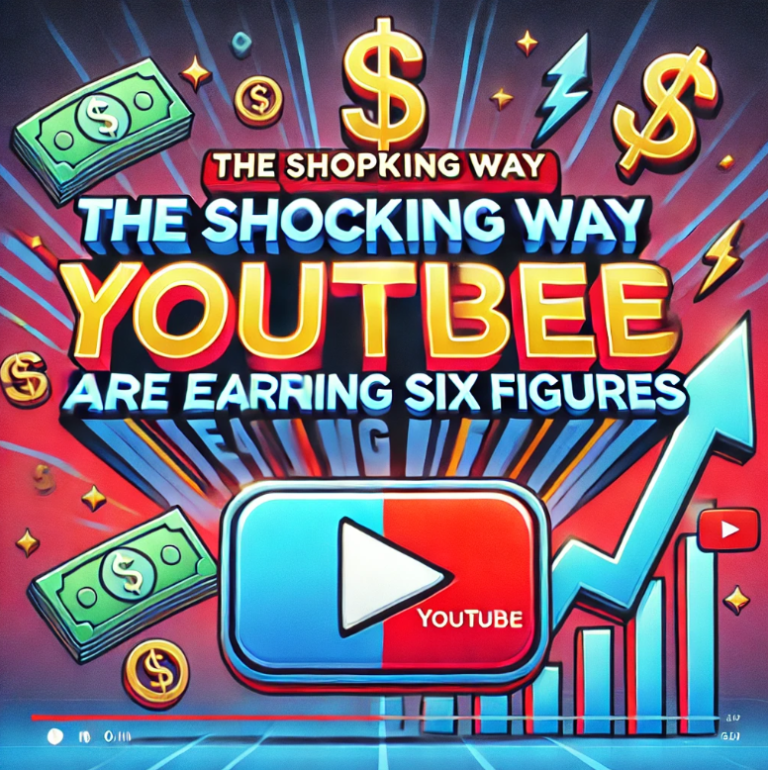Proven Steps for Success!Create a Best Seller Book with AI YouTube: A Step-by-Step Guide
Creating and selling a book on YouTube might sound like a daunting task, but with the help of AI tools, it can be a smooth and efficient process. In this guide, we’ll walk you through the steps to create a book using AI and effectively promote it on YouTube to maximize your sales.
Step 1: Choose Your AI Tools
ChatGPT for Content Generation

ChatGPT is ideal for generating content, outlining chapters, and writing the book. Its advanced natural language processing capabilities allow it to create coherent and engaging text based on your prompts.
Grammarly for Proofreading
Grammarly is perfect for proofreading and ensuring your text is error-free. It helps you maintain a professional tone and corrects grammar, punctuation, and style errors.
Canva for Design
Canva is great for designing your book cover and promotional materials. It offers a wide range of templates and design tools to create visually appealing graphics.
Optional: Scrivener for Organization
Scrivener is useful for organizing and formatting your book, though optional if you prefer simpler tools. It helps you manage your writing project with ease, keeping all your research, notes, and drafts in one place.
Step 2: Plan Your Book

Define Your Topic and Audience
Before diving into writing, outline the structure of your book. Decide on the topic, target audience, and key points you want to cover. This initial planning phase will give your book a clear direction and ensure it meets the needs of your readers.
Create a Chapter-by-Chapter Outline
Creating a detailed chapter-by-chapter outline helps you stay organized and focused throughout the writing process. Break down your book into manageable sections, and list the main ideas and subtopics you want to include in each chapter.
Step 3: Generate Content with AI

Using ChatGPT for Writing
Use ChatGPT to generate the content for each chapter. Provide specific prompts and guidelines to ensure the AI produces relevant and coherent text. For example, if you’re writing a book on digital marketing, you might prompt ChatGPT with “Explain the basics of SEO” or “Describe the benefits of social media marketing.”
Editing and Refining Content
After generating the content, edit and refine it to maintain your voice and ensure quality. While AI can produce high-quality text, it’s important to review and adjust the output to make it uniquely yours. This step ensures that your book is engaging and free of errors.
Step 4: Design Your Book Cover

Importance of a Compelling Cover
A compelling cover is crucial for attracting readers. It’s the first thing potential buyers see, and it significantly influences their decision to purchase your book. A well-designed cover reflects the theme and genre of your book and makes it stand out from the competition.
Using Canva for Design
Use Canva to create a professional-looking cover that stands out. Canva offers a variety of templates specifically designed for book covers. Customize these templates to match your book’s content and your personal style. Include eye-catching visuals, a readable title, and your name as the author.
Step 5: Format Your Book
Formatting for Digital and Print
Once your content is ready, format your book for publication. Proper formatting ensures that your book looks professional and is easy to read. Use tools like Scrivener or even Microsoft Word to ensure your book is properly formatted for both digital and print versions.
Tips for Formatting
- Fonts: Choose readable fonts and maintain consistency throughout the book.
- Headings: Use clear headings and subheadings to organize your content.
- Margins and Spacing: Ensure proper margins and line spacing for readability.
- Images and Tables: Include any images or tables necessary for your content, and make sure they are well-placed and formatted.
Step 6: Publish Your Book

Choosing a Publishing Platform
Choose a platform to publish your book. Amazon Kindle Direct Publishing (KDP) is a popular choice for self-published authors. It offers a straightforward process for uploading your book and making it available to a global audience.
Steps to Publish on KDP
- Create an Account: Sign up for an account on Amazon KDP.
- Upload Your Manuscript: Follow the platform’s guidelines to upload your formatted book file.
- Design Your Cover: Upload your book cover design.
- Set the Price: Determine the price of your book.
- Publish: Review all details and hit the publish button to make your book available for purchase.
Step 7: Promote Your Book on YouTube
Leveraging Your YouTube Channel
Leverage your YouTube channel to promote your book. Your channel is an excellent platform for reaching a large audience and driving sales. Create engaging content that showcases the value of your book and encourages your audience to purchase it.
Ideas for Promotional Content
- Book Teaser: Create a short video that teases the content of your book, giving viewers a glimpse of what they can expect.
- Behind the Scenes: Share the process of creating your book using AI tools. This can include your planning, writing, and design process.
- Chapter Previews: Read excerpts from your book in a series of videos, enticing viewers with intriguing sections.
- Author Q&A: Host a live Q&A session where you answer questions about your book, your writing process, and how AI tools helped you.
- Book Launch Event: Host a virtual book launch event on YouTube, celebrating the release of your book and encouraging viewers to purchase it.
Step 8: Engage with Your Audience

Importance of Engagement
Engagement is key to building a loyal audience and increasing book sales. Interacting with your viewers helps build a community around your content and fosters a deeper connection with your audience.
Ways to Engage
- Comments and Feedback: Respond to comments on your videos, thanking viewers for their support and addressing any questions they may have.
- Social Media: Promote your book on your other social media channels and encourage your followers to check out your YouTube channel for more content.
- Email Newsletter: Build an email list and send updates about your book, exclusive content, and special offers to your subscribers.
Step 9: Monitor Your Sales and Gather Feedback

Tracking Sales Performance
After your book is published and promoted, it’s important to track your sales and gather feedback to improve your future projects. Use analytics tools provided by your publishing platform to monitor your book’s performance. Pay attention to sales trends, reader reviews, and any feedback you receive.
Using Feedback for Improvement
Encourage readers to leave reviews and provide feedback, which can help you improve your next book and boost your credibility as an author. Constructive criticism can provide valuable insights into what worked well and what can be improved.
Conclusion
By following these steps, you can effectively create and sell a book using AI tools and promote it on YouTube. Embrace the power of AI to streamline the process and reach a wider audience with your creative work. Creating a book with AI is not only efficient but also opens up new opportunities for content creators to share their knowledge and stories with the world.